Business Communications Systems
Work without boundaries
Access the communication building blocks and services you need to empower your workforce and transform your business, with compelling unified communications and collaboration technology from Estherville.
Advantages
Make it easy and convenient for your customers to reach you and your employees to communicate.
Get a solution customized specifically for your business needs, large or small. Our flexible network makes it easy.
Simplify deployment, adoption, support and billing.
Get the supportive partner you need.
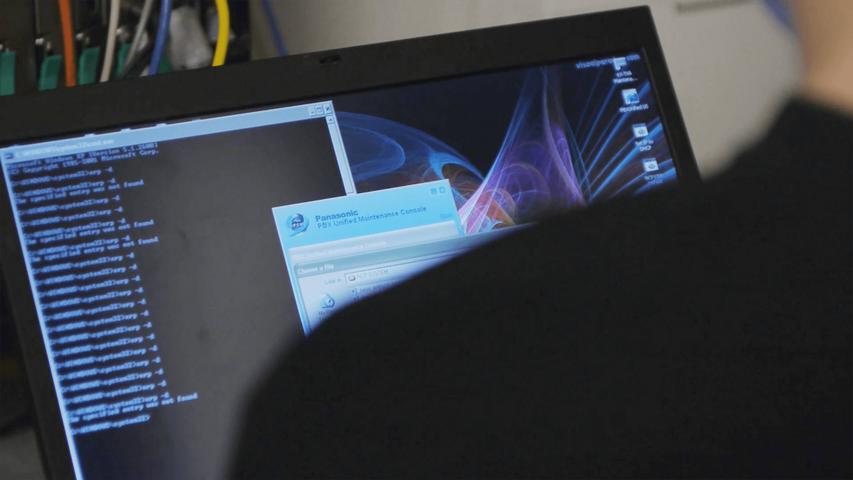
Our Process
Ready to get started with a communications system? Here’s our customized process:
- Define - Our business sales specialists consult with your IT staff to learn about your company’s specific communications needs, goals and limitations.
- Design - We work with you to develop an action plan, design your network, and purchase the necessary hardware and software.
- Deploy - We implement your solution quickly and efficiently, so you can begin using your phones as soon as possible.
Communications Systems
Get the communications solution tailored to perfectly fit your businesses size and scale

Multi-Line Phones
Plug. Play. Profit.Simple but useful. These multi-line phones are perfect for a small business in need of techy features but not an entire system.
2-line phones – a great solution for start-ups and entrepreneurs
- Easy, convenient communication
- Work with add-on features like Caller ID, Call Waiting, 3-way Calling, Voicemail and more
4-line phones – ideal for small businesses, non-profits and churches
- Simple scalability - Expandable to up to 4 lines with up to 12 linked phones
- Plug-and-play phone for quick installation
Recommended For: Very small businesses, entrepreneurs and churches.

PBX System
Success by your own designFor companies that need greater scalability and control over their communications network, a PBX solution delivers powerful features and capabilities to each employee without sacrificing flexibility or cost-efficiency.
Invest in ConfidenceImplementing an on-premise PBX equipment sets a permanent foundation for success your company can build upon year after year.
- Reduce long-term OpEx – enjoy a lower cost of ownership, especially as the system grows
- Purpose-built designs – You have control over every detail. An easy-to-use solution with careful management will give you a solution that matches your needs better than anything else can
- Highly scalable – grow your system with the ability to “mix and match” solutions
- Control – equipment is on-site and under your watchful eye.
Recommended For: Enterprise and medium-large business that desire a more customized solution.

Hosted System (Cloud PBX)
Call for One. Call for All.Perfect for any industry, budget, or service need, Cloud Hosted PBX delivers essential telephony features and advanced collaboration functions to empower growing businesses like yours.
- Budget-friendly – lower initial set-up and maintenance costs. You have the ability to spend IT resources on other revenue-generating tasks. Don’t worry, your system is fully managed.
- No skin off your nose – Estherville shoulders the work and complexity of installing and designing the system and provides IT services you may not be able to provide
- The latest and greatest – software updates are managed by Estherville and happen automatically, so you always have an up-to-date system.
- Quick implementation – A hosted solution can be deployed quickly. Estherville will also train your employees to use the system.
Providing quick convenience with a variety of features for employees on-the-go:
- From your Desk - Make calls from the convenience of your desk with a full range of high-quality, feature-rich Polycom phones to choose from.
- From your computer - Use your PC or Mac to make phone calls, send messages, manage voicemails, access your company directory, and more.
- On the go - Take your office with you on your iOS or Android device with phone calls, video, voicemail, texting, corporate directory and more.
Recommended For: businesses that need on-the-go resources for mobile or virtual employees.
Advanced System Features
Get these productivity-boosting features with select system options:
- Caller ID Name & Number - Displays incoming calls, even if you're already on a call.
- Business Voice Mail - Get important messages when you're away from the office 24/7.
- Call Forwarding - Forward calls to any number or extension so you don't miss a call, even if the forwarding number is already busy or away.
- Intercom - Dial another person in your Multi-Line phone system without incurring usage charges.
- Call Holding - Place calls on hold, freeing up lines for other calls.
- Call Holding Consultation - Lets you put an existing call on hold and make another call.
- Call Waiting and ID - Receive notification of an incoming call, and the callers’ information while another conversation is in progress.
- Selective Call Waiting – Choose which waiting line to pick up
- Line Hunting - (or hunt group) distribute phone calls from a single telephone number to a group of several phone lines so customers are sent to a live employee before going to voicemail or getting a busy signal.
- 3-Way Calling - Add a third caller to a call already in progress, no matter who initiated the call.
- Call Pickup - All users within the Multi-Line system can answer other lines within a call group.
- Call Transfer - Transfer a call to any other number.
- Inside/Outside Ringing - Helps you distinguish between internal and external incoming calls.
- Voicemail - Get important messages when you're away from the office 24/7.
Specialty features:
- Voicemail to email – Voicemails you receive on your office desk phone are automatically transcribed and emailed to you, allowing you to listen to them wherever you are.
- Look ma, no… dialing – Make calls without touching your phone. Use a virtual directory and instant messaging system to keep track and corral all of your office contacts. Make calls and chat instantly with the click of your mouse.
- Next level collaboration – Connect and conference with coworkers with the ease of video calling, directly from your computer.
- Convenience on-the-go – many employees don’t sit behind a desk all day, rather, they are up and about, visiting customers or managing orders. Calls that come into your desk phone can be answered behind your desk, then, if you need to get up and move, use ‘call grabber’ to switch the call to your cell phone and continue the conversation. The caller won’t know the difference and you can keep up with any activity.